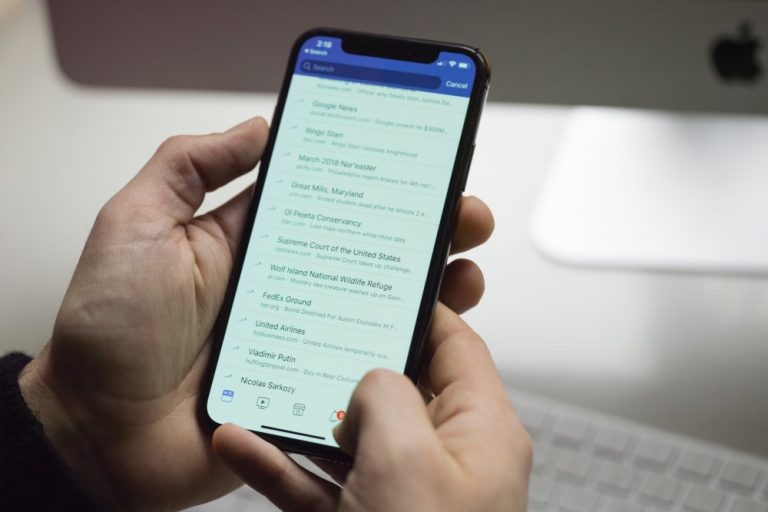How to delete information from Facebook?
We provide you with all the resources you need to delete any kind of information from Facebook.
We provide you with all the resources you need to delete any kind of information from Facebook.
How do I delete my Facebook data?
In this article, you will find an explanation of how to recover a Facebook account...
Everyone has forgotten a password at some point. If you have problems recovering your Facebook...
The general distrust of users towards Facebook has increased considerably after the serious problems that...
In recent times we have seen how temporary content on the Internet has gained a...
In this post we are going to show you how you how to delete a...
In this article we tell you how to delete a Facebook account and the consequences...
Your information and Facebook

Facebook is currently the world’s largest social network with more than 2.32 billion users worldwide, which is slightly more than 1/4 of the world’s population.
Facebook was founded in 2005 and from the beginning achieved great traction and user growth, leaving aside other social networks such as MySpace, very famous in its day.
Facebook’s growth engine has varied over time, using different strategies, but what the company emphasizes above all is thatyour Facebook profile tells your story.
This is because you can make all kinds of contributions to the network that allow other users to know your personal data, your tastes and even allow your friends within the network to share their story with you.
On paper it looks good but on the other hand we know that companies are businesses and Facebook is in one of the most lucrative in the world: data.
Every piece of information that you voluntarily enter on Facebook or that the network extracts from your behavior is information that it stores for later use.
We should not be shocked by this because we know that Facebook does this to create segments of like-minded people that advertisers will then use to deliver their advertising in a segmented way.
This is how Facebook broadly monetizes the information available to it.
Is my information safe within Facebook?
We have all heard the famous scandal of the company’s data leakage of millions of profiles obtained by Cambridge Analytica to then use them in their own interest.
This leak occurred at a time when the impact of a huge volume of personal data being leaked and used for a company’s self-interest was not yet fully realized.
Currently, Facebook continues to use your data but security and allowing third parties to access stored data without your explicit consent is limited.
Like other data companies, Facebook bases its business on the protection of the information it stores, on the fact that the data it stores is private and that users have control over it.
How does Facebook protect you?
Facebook knows that the most important asset is the data of the users it has in its social network and therefore must protect people from possible damage or harm that would make the person want to leave the network.
This is why it protects people in different ways and in different scenarios by allowing them to delete data from the Internet and the network.
Let’s look at the most common ones:
- Abusive behavior: Facebook allows you to interact with all the content you have available on the social network or that it leads to your feed of interests.
The network controls this but some of this content may not be to your liking or outright abusive/repulsive.
In these cases you are allowed to hide any content that you do not like or that you consider inappropriate for you, and in the most extreme cases report the content to Facebook as an abuse that violates the Community Standards in which the platform will take action. - Problems with Facebook: Facebook is a cloud software created by people and as such can have bugs and problems.
If you find that something is not working properly you can report it for correction or improvement. - Vulnerability of our privacy: What can we do when there is a content that violates our privacy? Facebook is very strict with this as well as other platforms of this style on the Internet and provides you with ways to report content and ask for it to be removed.
See above for more details. - Fake, stolen or hacked accounts: Facebook is secure and it is difficult to hack the platform, but they can access the platform if they steal your passwords in some way.
In this case you also have ways to protect yourself and it offers you the possibility to recover your account, or in case of impersonation to report the account that is impersonating you or using your data without permission. - Deceased persons and minors: This is a delicate point since the responsibility would fall on persons who are not directly affected, since deceased persons can do little or nothing and minors have a legal guardian who is usually an adult.
As for the deceased Facebook can turn an account into a memorial that prevents access to it by login and allows to remember the person.
With this in mind it is possible to establish a person responsible for the account who must be designated by the deceased person in advance.
Minors are actively protected by Facebook, avoiding publishing relevant information such as age, residence or school where they study, as they are often unaware that content about them is being published.
On the other hand, legal guardians may act to protect the privacy of minors. - Intellectual Property: As in other places, intellectual property is also protected in Facebook, since by law it must be so.
Copyrights and registered trademarks are protected within Facebook and you will be able to report abuses or lucrative uses of these. - Removal and/or limitation of personal information: Finally tell you that you are the owner of all the data that Facebook has about you. The laws protect users over the interests of brands and their commercial interests.
That is why you can limit, restrict or change data freely within Facebook. You even have the right to have your data completely removed from Facebook servers by deleting your account.
There are things that you will not be able to limit or achieve, such as not showing ads or specific content, as it is the very operation of the platform and if you are inside is that you have accepted points such as this among others.
Frequently asked questions on how to delete information from Facebook
Never, advertisers have access to data aggregated by interest, not personal. What they do is impact Facebook users with advertising that matches the preferences they have designated for their ads.
It’s a way to get your attention or those who know you within the social network. They are like a kind of social proof for those Facebook groups or brands in front of you or your friends.
You can always ask Facebook that you do not want to see a certain type of ads but within the platform you will have ads. Each time you ask not to be shown an ad for a reason, the algorithm will understand your preferences and change the ads it shows you.
When you decide to delete a content from Fecebook it disappears from the platform. This does not mean that it will disappear from Facebook’s servers. Some things will only be permanently removed from Facebook if you delete your account forever.
Here you can limit the reach of your person on the network.
On the one hand you can limit the scope of all the content you share on the network and on the other hand you can manage all the mentions made of you, either by eliminating tags or limiting the scope of the people who can see the publication where you are tagged.
Initially you can only have control over your own account, a group or a company account of which you are the administrator.
There are cases in which you can manage accounts of minors or if you have been appointed as administrator in case of death of a person.
What you can do is to report fake accounts or accounts that use your personal data.
You can also report any content or account that you believe is violating the rules of the social network.
Blog Articles
In the digital age, technology has radically transformed the way new generations interact with the...
In the digital age, our lives are intrinsically intertwined with a digital footprint that endures...
Access of minors to pornography has become ubiquitous, and electronic devices such as smartphones, tablets...
In a statement released on its web portal, the parent company that encompasses Facebook, WhatsApp...