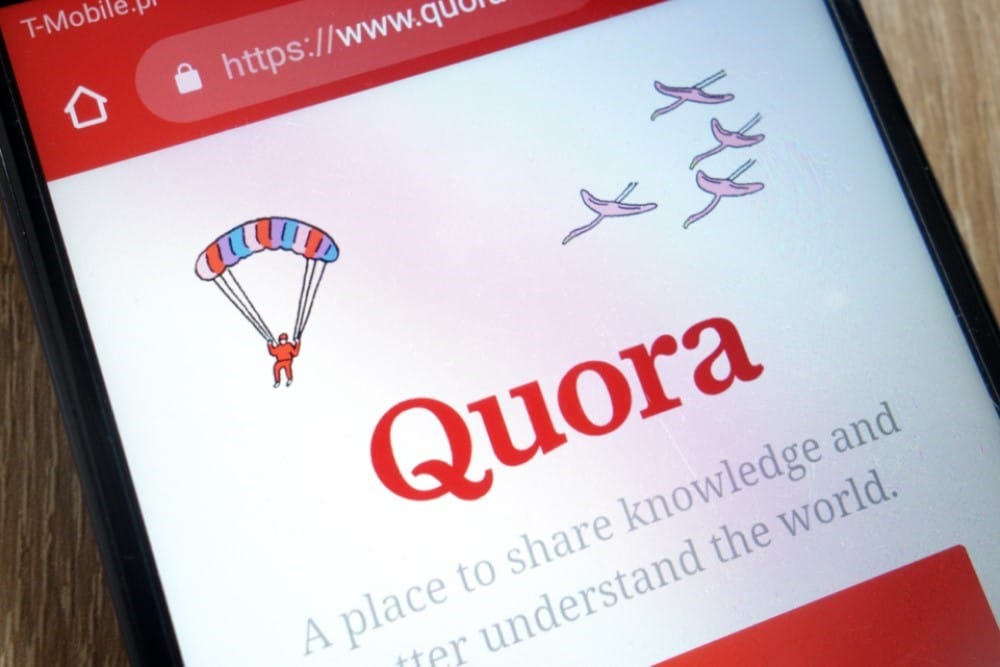Quora is a social network for questions and answers on a variety of topics. In this article, we show you how to delete a Quora account. Let´s see.
The objective of this platform is to share knowledge. Any member can ask a question and any other member can answer it.
When you register on Quora, you choose the topics that are of interest to you. This means that the questions that appear on your wall are those that are related to the type of topics you have chosen.
Users can ask questions, and give answers to other users’ questions and, in addition, both negative and positive votes can be given on the answers.
Why is Quora interesting?
If so, we can help you. Find out more without obligation
On Quora you can ask as many questions as you want in an unlimited way, such as: How to start a business with a small budget, What is the best school or the worst school in the world, What is a scammer, etc.
In addition, you can position yourself as an expert on a particular topic and answer questions asked by other users on that topic. By answering the questions you will get visibility within that site, which can be very beneficial for you as a person or company.
By using Quora you can also find out about questions about a topic you have, for example, on a blog or see questions that are related to the service you offer or the item you sell.
How does Quora work?
Quora decides which answers you are going to see by means of a proprietary algorithm, which they call a positioning system that runs on machine learning and personalization algorithms.
Depending on how you have configured your profile and interests, the answers and their quality will be displayed.
Finally, you should be aware that there is a system for identifying spam and unethical opinions.
How to delete a Quora account?
It is a very complete website that can help you since perhaps your audience is in this social network.
But maybe you don’t find it appealing to you and want to delete your account on the platform. If so, these are the steps you need to follow.
- Log in with your Quora account.
- Go to your profile picture or letter which will be next to a planet icon, when the drop down opens go to Settings.
- Once inside Quora’s settings, you will see some options on the left(Account, Privacy, Mail and Notifications and languages). Go to Privacy.
- When you are in Privacy you will see at the bottom two options in red: Deactivate the account and Delete the account. Click on Delete account.
- You will be prompted for a password. You enter it and then click on Done . It will take you back to the screen where you were before, but it will give you a summary of what will happen if you click on Delete.
- If you are sure you want to delete your account, click Delete.
That’s how easy it is to know how to delete a Quora account. If, despite these steps, you still have any doubts, leave us your question in the comments section and we will try to help you.