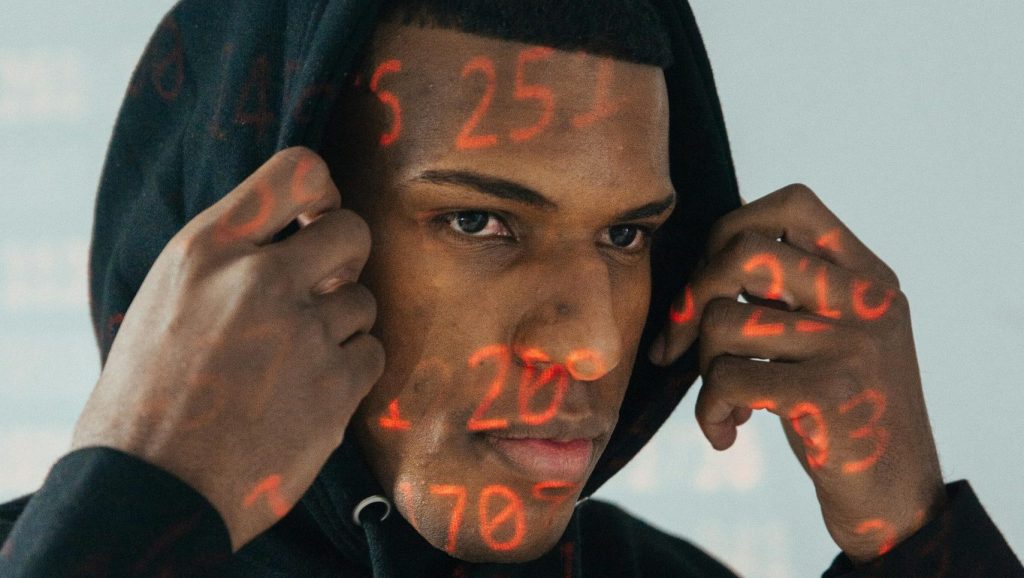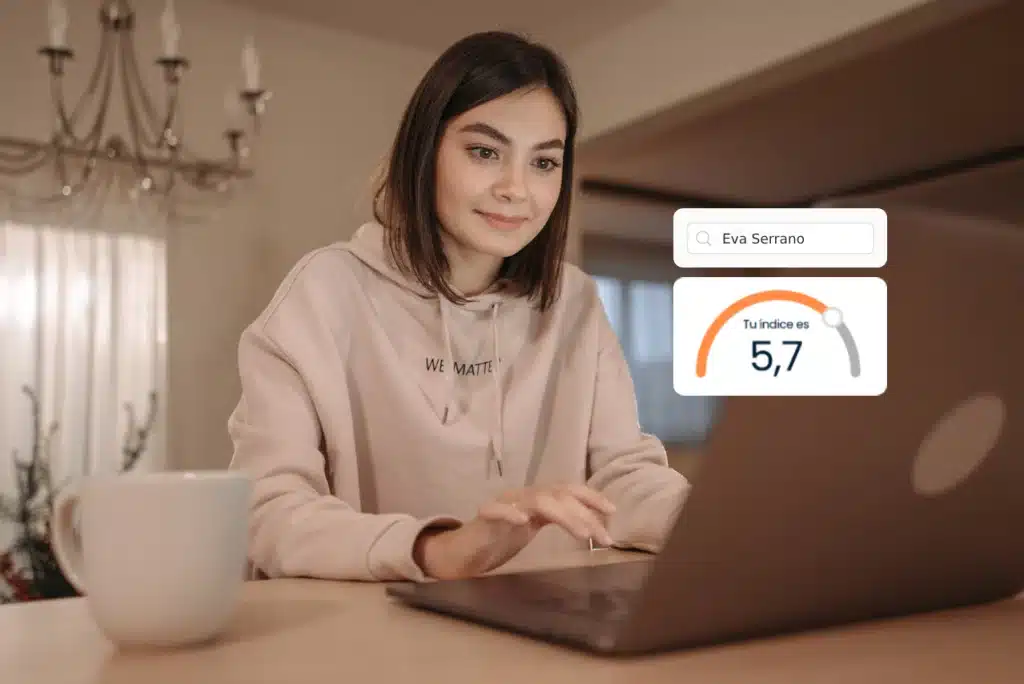It’s happened to almost all of us at some point. You need to get back into an account you’ve forgotten, or worse, one that’s been stolen. Instagram is no exception, and you’ve probably asked yourself: How do I recover my Instagram account?
If this is your situation, don’t worry. Below, we’ll explain how to recover your Instagram account, no matter what kind of problem you’re facing.
Can you recover your Instagram account?
In most cases, yes. You can recover an Instagram account. The process depends on the issue, but it can be done from either a computer or a mobile phone. Here’s how to get your account back, depending on your situation.
How to recover your Instagram account from a computer
If you’re logging in to Instagram from a computer or through your mobile browser, follow these steps to recover your Instagram account.
-
Go to the Instagram password reset page.
-
Enter your email address or username to reset your password.
-
Check your inbox for an email from Instagram support.
-
Open the message and click the link to reset your password.
-
Choose a new, strong password you won’t forget.
How to recover your Instagram account on Android
If you’re using the Instagram app on an Android device, follow these steps:
- Open the app and tap “Get help logging in“.
- Enter your email address or username, then tap Next.
- Check your inbox for an email from Instagram support.
- Open the message and click the link to reset your password.
- Choose a new, strong password you won’t forget.
How to recover your Instagram account on iOS
If you’re using the Instagram app on an iPhone or iPad, the recovery process is the same as on Android:
- Open the app and tap “Forgot password?” or “Get help logging in“.
- Enter your email address, username, or phone number, then tap Next.
- Choose one of the recovery options:
- Send an email: You’ll receive a link to reset your password.
- Log in with Facebook: If your account is linked, you can sign in this way.
- Send an SMS: If you’ve added a phone number, you’ll receive a verification code.
- Follow the instructions provided to reset your password and regain access.
If you’re using Safari, follow the steps in the How to recover your Instagram account from a computer section instead.
Can you log into Instagram without a password?
If you have forgotten your password or if someone else changed your login details, you can still recover access by following the steps above. Once you’ve regained control of your account, make sure to set a stronger, more secure password to avoid future problems.
How to recover an Instagram account without email?
If you no longer have access to the email linked to your account, try these options:
- If you don’t have a phone number linked either, tap “Need more help?” during the recovery process. This opens a form that Instagram’s support team will review.
- If you set up SMS recovery, use that option to receive a verification code.
How to recover an Instagram account without email or phone?
If you can’t access the linked email or phone number, try logging in with Facebook (if your account was connected).
If that option isn’t available, your last resort is to fill out the Instagram support form. To improve your chances:
- Be honest with your answers.
- Provide as much detail as possible, like old passwords or personal information tied to the account.
How to recover a deactivated Instagram account
If your Instagram account has been deactivated, you can usually get it back just by logging in. In some cases, Instagram may ask you to accept updated terms and conditions before you can regain access.
If you deactivated your account temporarily, it might look like it was deleted, but don’t worry. As soon as you log in, your profile will be reactivated right away.
How to recover a hacked Instagram account
If your Instagram account has been hacked, chances are the attacker changed your password. Before trying to recover it, we recommend:
- Scan your device for malware or viruses to prevent future attacks.
- Follow the password reset process explained in the earlier sections.
- Once you regain access, set a new, strong password and check whether any of your personal data has been leaked online.
If you’re dealing with a more complex situation or need professional assistance, don’t hesitate to contact Repscan. Our team specializes in online reputation and digital security, we’ll be glad to help you recover control of your account.
Photos, videos, negative reviews, or fake news can impact your image.
We help you remove or deindex them. Leave your details and we’ll contact you.
Photos, videos, negative reviews, or fake news can impact your image. We help you remove or deindex them. Leave your details and we’ll contact you.