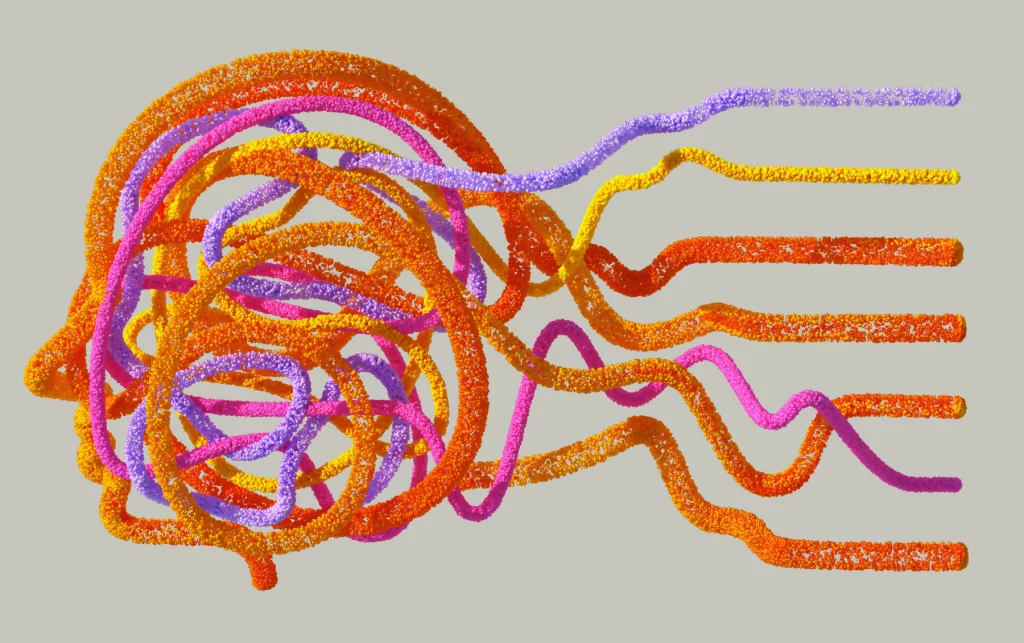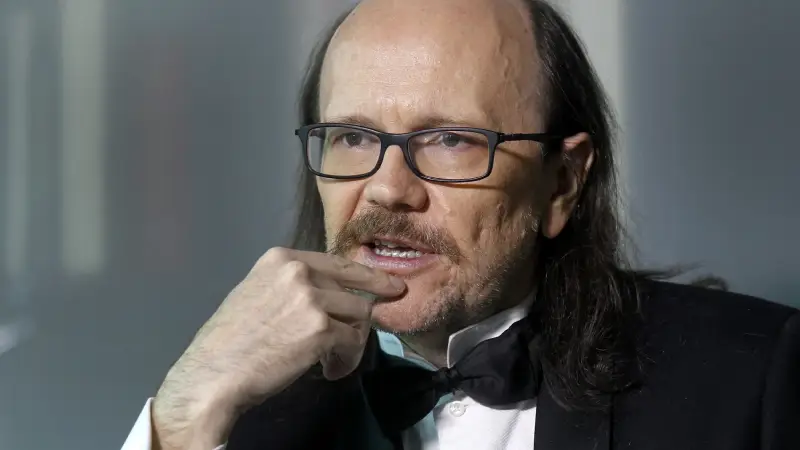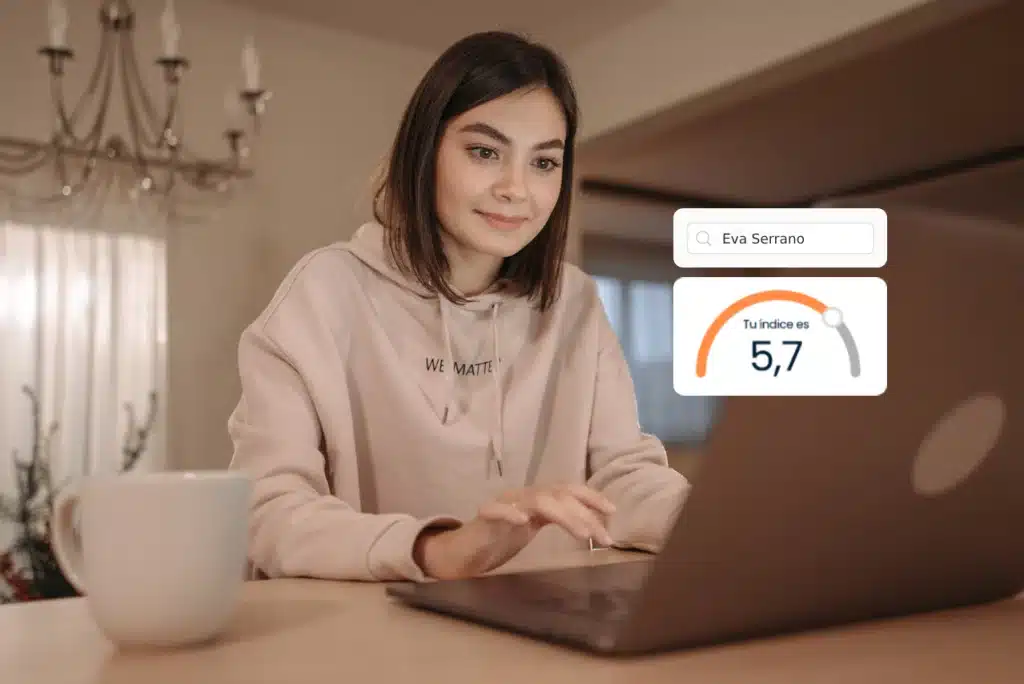Si tienes un canal de YouTube, en el que has ido subiendo contenido de forma más o menos constante, es probable que necesites borrar vídeos de YouTube porque se han quedado obsoletos o ya no van en sintonía con lo que pretendes transmitir en tu canal.
También es posible que hayas encontrado algo que no te gusta dentro de la plataforma y desees que desaparezca…
Cualquiera de estas dos situaciones tiene solución antes de plantearte el cómo eliminar una cuenta de YouTube.
¿Se pueden borrar vídeos de YouTube?
Si quieres saber cómo borrar un vídeo de YouTube, ¡tenemos buenas noticias para ti! En este artículo vamos a explicarte cómo borrar un vídeo de tu canal de YouTube paso a paso y de la forma más fácil posible, bien lo hagas desde la aplicación móvil como desde el propio sitio web.
¿Quieres saber también cómo quitar un vídeo de YouTube que subió otra persona? En este caso, el proceso puede ser un poco más complicado porque no dependerá totalmente de una acción nuestra, ya que será YouTube el que finalmente decidirá si proceder a su eliminación o no, pero también te contamos qué puedes hacer al respecto.
En estos otros artículos de nuestro blog hablamos de cómo eliminar tus vídeos en TikTok, cómo eliminar un vídeo en Vimeo o cómo eliminar un vídeo en Twitch, que son canales en los que quizás te estás planteando hacer lo mismo.
¿Qué pasa si eliminas un vídeo de YouTube?
Esta quizás sea la primera pregunta que te planteas antes de lanzarte a borrar tus vídeos. Básicamente, lo que va a suceder una vez decidas eliminar un vídeo es que desaparecerá públicamente de la plataforma y en cualquier lugar del mundo donde haya sido compartido, apareciendo el mensaje de «vídeo no encontrado».
Al borrar el vídeo también se eliminan todos los comentarios que hay, los votos y el posicionamiento en el buscador de YouTube. Es decir, que si volvieses a subir de nuevo el mismo vídeo, todo empezaría a contar desde cero. Una vez aclarado este punto, vamos a ver los dos casos más comunes a la hora de borrar un vídeo en YouTube.
¿Cómo borrar un video de tu canal de YouTube que ya no te interesa?
Como te comentábamos, si tienes un canal de YouTube y te has dado cuenta o has decidido que alguno de tus vídeos debe pasar a mejor vida, los pasos a seguir son muy sencillos. Veamos cómo hacerlo:
- Inicia sesión con tu cuenta de Google.
- Después tienes que acceder a «YouTube Studio» que suele estar en la parte derecha de la página principal.
- Accedemos a la sección «Vídeos del canal» que está en la lista que hay a la izquierda.
- Busca ahora el vídeo que quieres borrar.
- Pon el cursor encima, pulsa sobre los tres puntos verticales de la derecha y dale a «Eliminar definitivamente».
- Si quieres borrar muchos vídeos a la vez y no quieres repetir el proceso, señala los vídeos que quieres borrar marcando la casilla de la izquierda. En el menú superior a la derecha, en Más acciones, pulsa «Eliminar definitivamente».
¿Cómo borrar un vídeo de Youtube desde el móvil o tablet?
Si deseas eliminar un vídeo de tu canal de YouTube desde tu smartphone o tablet, lo primero que debes hacer es descargar la aplicación de YouTube que tienes disponible para Android e iOS y seguir estos pasos:
- Después de descargarte e instalarte la aplicación, tienes que Iniciar sesión en YouTube e iniciar también sesión en tu cuenta de Google.
- Toca la imagen en la parte superior derecha y clica en el elemento de Vídeo, en el menú superior.
- Identifica el vídeo que deseas eliminar y clica en los tres puntos verticales.
- Selecciona Eliminar y haz clic en Aceptar para confirmar la eliminación.
Posible alternativa: dejarlo en privado u ocultarlo.
Si no tienes del todo claro que quieras eliminar ninguno de tus vídeos, otra opción posible es que lo configures como «privado» u «oculto». Con la opción «privado» podrás verlo tú y aquellas personas con las que quieras compartirlo. Con la opción «oculto», el vídeo podrá ser visto por aquellas personas que tengan el link de acceso.
Para marcar un vídeo con alguna de estas opciones solo debes dirigirte a «YouTube Studio» y, seguidamente, a «Vídeos». En la columna «Visibilidad» de la publicación que quieras modificar bastará con que escojas una de las dos alternativas para evitar que la publicación siga estando disponible para todos en YouTube.
¿Cómo quitar un vídeo de YouTube que subió otra persona?
Es una de las preguntas más habituales que se suelen plantear cuando de la plataforma de YouTube se trata y, como podrás comprobar a continuación, es un proceso realmente sencillo.
Es posible denunciar un vídeo de YouTube que deseas que se elimine y que pertenezca al canal de otra persona, pudiendo hacerlo tanto desde tu smartphone o tablet como desde un ordenador.
- Entra en YouTube.
- Busca el vídeo que quieres borrar y clica sobre los tres puntos de la derecha.
- Busca la palabra Denunciar, clicamos e indicamos el motivo por el cual hacemos la solicitud.
- Será YouTube el que valore si debe o no eliminarlo.
También podemos eliminar un vídeo de YouTube de una forma más específica e indicando datos precisos sobre la eliminación, como por ejemplo si nos encontramos ante un caso de difamación. Lo haríamos a través de este enlace donde te encontrarás una imagen como la que ves a continuación y se tratará de ir siguiendo los pasos.
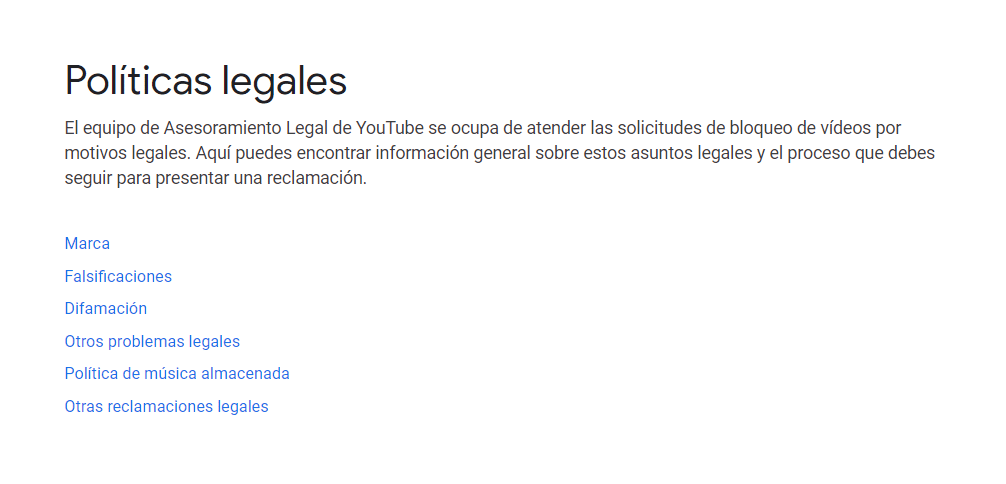
En este artículo hemos querido mostrarte en detalle qué puedes hacer si quieres eliminar un vídeo de YouTube, ya no solo porque te interese hacerlo dentro de tu propio canal, si no porque quizás has visto en el canal de otra persona un vídeo que no debería estar ahí y que, de alguna forma, puede estar afectando a tu reputación online y quieres saber qué debes hacer para solicitar su eliminación.
Si tienes alguna duda o quieres que te ayudemos con una situación o caso concreto por el que estés pasando, no dudes en contactar con nosotros. Te responderemos a la mayor brevedad posible.
Fotos, vídeos, reseñas negativas o noticias falsas pueden dañar tu imagen. Te ayudamos a eliminarlos o desindexarlos. Déjanos tus datos y te contactamos.
Fotos, vídeos, reseñas negativas o noticias falsas pueden dañar tu imagen. Te ayudamos a eliminarlos o desindexarlos. Déjanos tus datos y te contactamos.